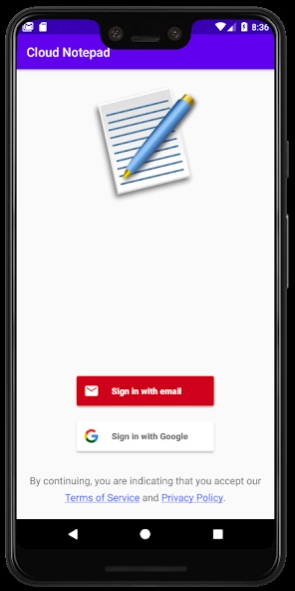Cloud Notepad - Online notes 1.0
Free Version
Publisher Description
Cloud Notepad - Online notes - This online and password protected app creates and edits text notes
Password-protected notepad app that's safe, fast, easy to use and ad-free!
Cloud Notepad is a new notes app for Android, allowing you to take notes quickly and easily in any place, any time. It comes with basic features: list of notes, password protection, sharing with friends, online storage, and more.
All notes are stored online, so you do not have to worry about losing your notes.
Cloud Notepad is Free and without advertisement in order to create and edit text notes.
Features:
* Easy to use interface.
* Number of unlimit notes.
* Creating and editing text notes.
* Safe password encrypted (Open sessions available).
* Notes are storaged online.
* Login using your email or Google account.
* List of notes with title, description, and creation date.
* Share your notes with friends in Gmail, Whatsapp, and other apps.
* Read-only mode.
* Non uncomfortable ads.
* Support multilanguage: English, Spanish and French.
* Create a new note making a copy of another note.
* Unlimited text per note.
* Exporting to .txt format.
* Exporting to .pdf format.
* Images are not available in this initial version.
Future features:
* Images from camera or gallery.
* Export notes to internal memory in extra formats (.doc, etc)
Thank you for using this app. Soon, new feautures will be implemented.
About Cloud Notepad - Online notes
Cloud Notepad - Online notes is a free app for Android published in the PIMS & Calendars list of apps, part of Business.
The company that develops Cloud Notepad - Online notes is Miguel Fagundez. The latest version released by its developer is 1.0.
To install Cloud Notepad - Online notes on your Android device, just click the green Continue To App button above to start the installation process. The app is listed on our website since 2020-06-18 and was downloaded 1 times. We have already checked if the download link is safe, however for your own protection we recommend that you scan the downloaded app with your antivirus. Your antivirus may detect the Cloud Notepad - Online notes as malware as malware if the download link to com.devproject.miguelfagundez.cloudnotepad is broken.
How to install Cloud Notepad - Online notes on your Android device:
- Click on the Continue To App button on our website. This will redirect you to Google Play.
- Once the Cloud Notepad - Online notes is shown in the Google Play listing of your Android device, you can start its download and installation. Tap on the Install button located below the search bar and to the right of the app icon.
- A pop-up window with the permissions required by Cloud Notepad - Online notes will be shown. Click on Accept to continue the process.
- Cloud Notepad - Online notes will be downloaded onto your device, displaying a progress. Once the download completes, the installation will start and you'll get a notification after the installation is finished.